How To Redeem Your Mystery Eggs
Pyro’s Mystery Eggs are a set of 8 collectible NFTs that can be redeemed for awesome prizes like 1FLR Tokens, Referrals, NFTs and so much more. Mystery Eggs can be earned by playing PipeFlare games. To learn how to redeem your Mystery Eggs, check out our guide below:
Step 1: Create Your PipeFlare Account
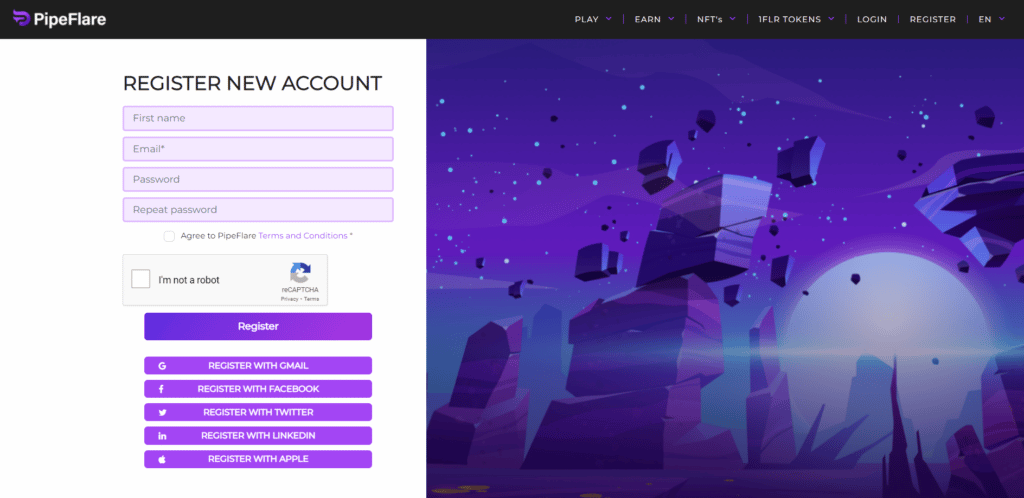
In order to redeem your Mystery Eggs, you must have a PipeFlare account. To create a PipeFlare account, click on the “REGISTER” button in the top right corner. Then, enter your name, email, and password. You will also have the option to register your account using your Gmail, Facebook, Twitter, LinkedIn or Apple account. Once you register, you will be prompted to complete reCAPTCHA, and then verify your email.
Step 2: Connect Your MetaMask Wallet
Next, you will need to connect your MetaMask wallet. To do so, head to the “Earn” tab and select “Daily Rewards”. To learn how to install MetaMask, click here.
Once you are here, scroll down the page. There will be an option for you to connect your wallet. Click the MetaMask button – this will prompt you to sign MetaMask’s signature request.
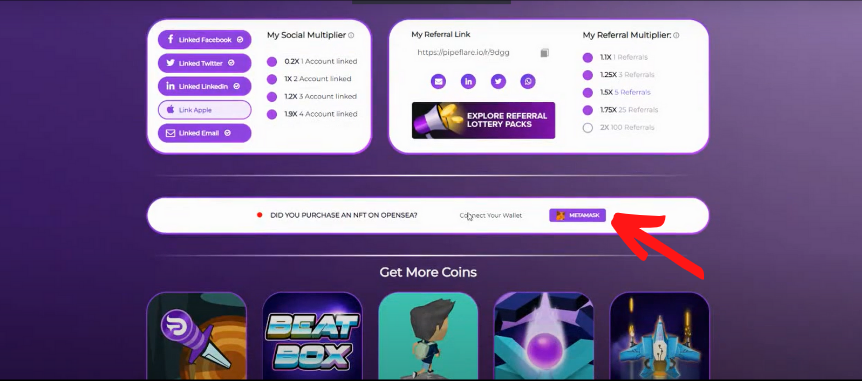
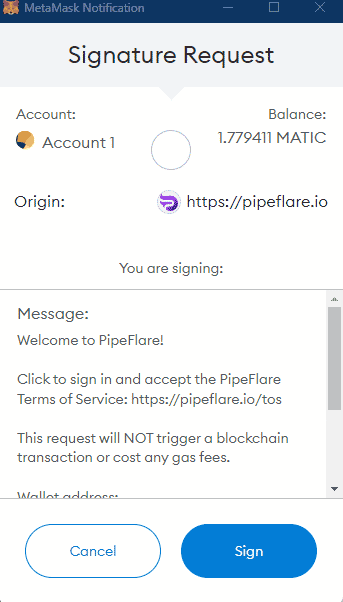
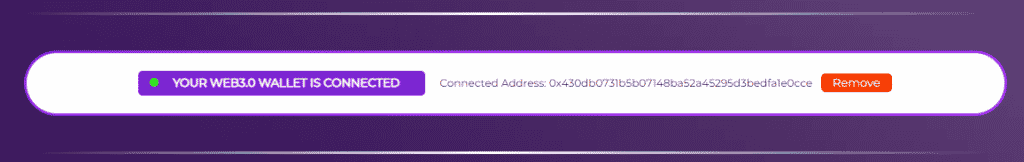
Step 3: Locate My PipeFlare NFTs
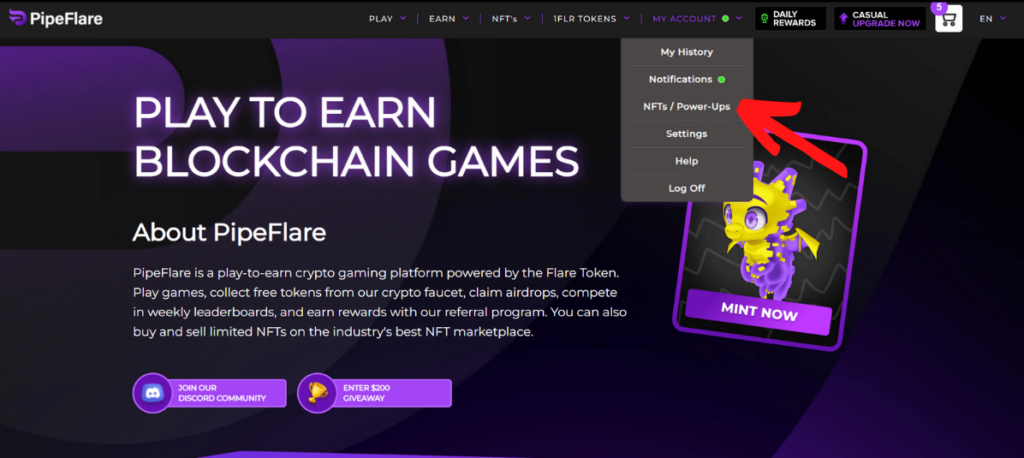
After you’ve connected your web3 wallet, you will need to locate your PipeFlare NFTs. To do so, click the “My Account” tab in the top right corner, then select “NFTs/Power Ups”. This will redirect you your purchased NFTs.
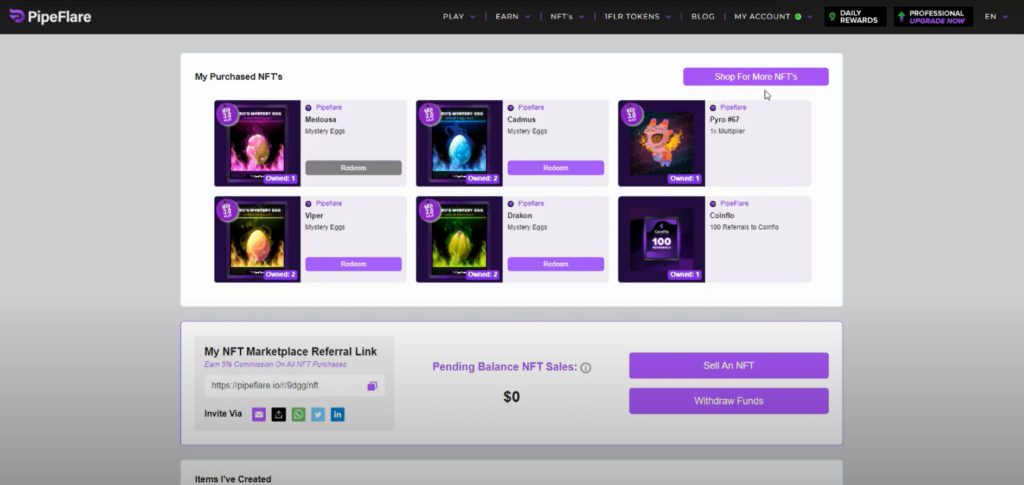
Step 4: Redeem Your Egg
Now that you’ve located your Pyro’s Mystery Egg NFTs, you’ll need to redeem them. Redeem by selecting an egg, clicking “REDEEM”, and then selecting how many eggs you’d like to redeem. This will open your wallet. Scroll down and click “Confirm” to continue with the transaction.
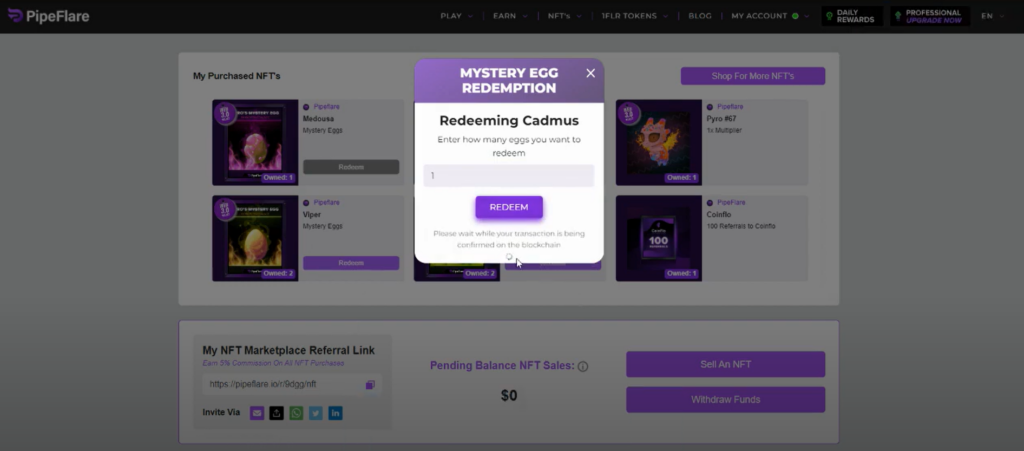
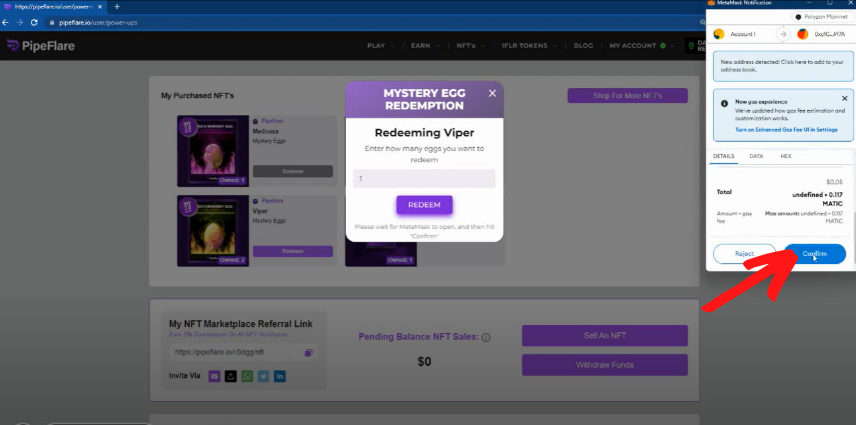
Congratulations! You have now received your prize.
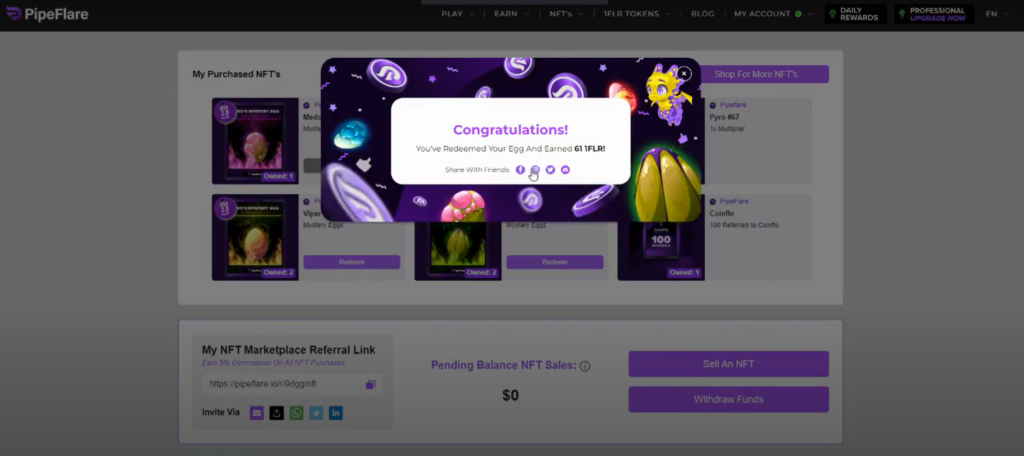
Collect all 8 Pyro’s Mystery Eggs by playing PipeFlare games and redeem them for awesome prizes. Who knows what you might hatch…