Claim Free 2FLR Tokens From The Faucet- Step-By-Step Guide- LIVE
Posted On June 1, 2023 in Uncategorized
Discover how to easily claim your free 2FLR tokens by following these straightforward steps. With the assistance of Aurora Pass, you can navigate the process seamlessly and without incurring any transaction fees. This informative guide will provide you with a step-by-step walkthrough, ensuring a smooth and hassle-free experience. Let’s dive in and learn how to claim your tokens effortlessly.
1. Navigate to the 2FLR Faucet section and click the “Download Aurora Pass” button
- 1.1. Navigate to the daily rewards page and scroll down until you reach the faucets section.
- 1.2. Click on “Download Aurora Pass” and use your phone to scan the QR code, which will enable you to create an Aurora Pass wallet.
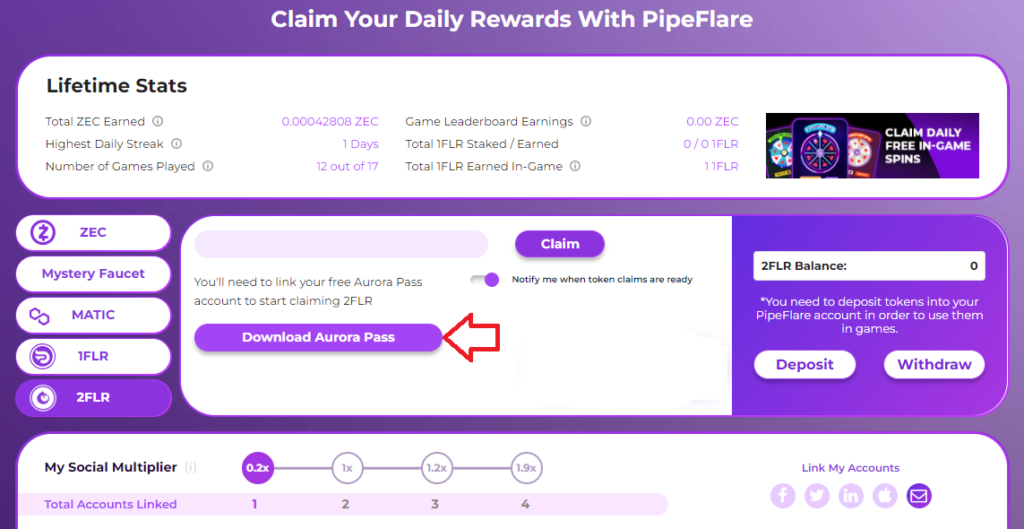
2. Connect your Aurora Pass wallet:
- 2.1. After creating the wallet, a pop-up will appear on the daily rewards page with a QR code. Scan this code using your wallet app on your mobile device.
- 2.2. On your mobile wallet app, approve the transaction, and send it.
- 2.3. A pop-up will appear on the daily rewards page on your desktop, stating “Congratulations – You have claimed your rewards.” Simultaneously, a pop-up will appear on your phone, displaying “Transaction Succeeded…” Click “Done” and refresh your phone’s wallet app to see the 2FLR tokens in your wallet.
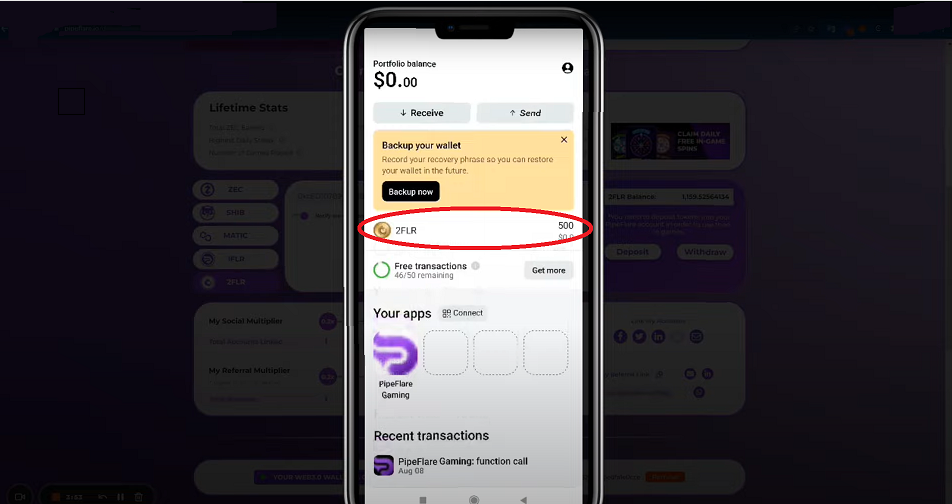
Happy claiming.