PipeFlare Instructions And FAQ
Claiming
You just need to select which Token you want to claim, solve the captcha, and hit claim
- Claiming can pay Satoshis every 20 hours. If you claimed the previous day, the star multiplier will increase your reward according to your star level. Satoshis given out will be within a random range, adjusted based on the daily USD price. We need to make sure the faucet has sustainable economics.
Withdraw
You do not have an official ZCASH or PIVX wallet
If you do not have a ZEC wallet, please visit ZCash official wallet page and choose the wallet that suits your needs.
If you do not have a PIVX wallet, please visit PIVX official wallet page and choose the wallet that suits your needs.
- Get a ZEC or PIVX address from your wallet
- Go to Rewards
- Paste the address inside the “Your ZEC address” field in the Faucet
- Paste the address inside the “Your PIVX address” field in the Faucet
- Save
- Click Withdraw Funds to enable Automatic Payments
Referrals Multiplier
To get the referral multiplier reward, you will need to make enough eligible referrals. An eligible referral is someone who has signed up to PipeFlare.io using your unique referral link and made a claim at least one time.
You will receive a multiplier based on how many referrals you’ve made. The current tiers are in the image below. For example, if you refer 5 people, you will have a 1.25x multiple on all Faucet rewards.
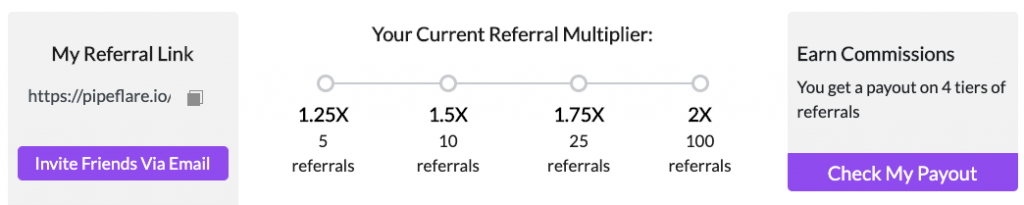
Star counter
On the upper part of the screen, you will have a star counter that will start filling as soon as you start claiming. Each consecutive daily claim will accumulate a star (between 20-30 hours apart from your last claim). Once the star count reaches 5 stars, you can claim the Bonus Round. In the following explanation, we will explain how the star counter works in detail.
Star Counter rules:
- For each consecutive day of claiming ZEC in our Faucet, you accumulate a star and your claimed reward is multiplied by a defined value depending on your star level:
- Day 2: 1.05X Reward
- Day 3: 1.1X Reward
- Day 4: 1.15X Reward
- Day 5: 1.2X Reward + Bonus Round
- Day 6: 1.25X Reward
- Bonus round will remain active after the fifth consecutive day, it is important to consider that Bonus Rounds are not accruable, this means that in order to claim it successfully you will need to play it before accumulating again the five stars.
- After the claiming of Day 6, the star counter will reset to zero. Missing a consecutive day would also reset the star counter to zero
Bonus Round
A bonus round could be only activated by two events:
- Claiming consecutively for five days.
- Let’s discuss each case:
Claiming consecutively for five days
A consecutive claim will accumulate a star in your star level, once you have the 5 stars on the star counter, you will be able to play the bonus round when desired. Bonus Rounds are not accruable, this means that in order to claim it successfully you will need to play it before accumulating the five stars.
A bonus round can reward you up to $5 USD
See video for reference:
Rewards
The bonus tab is used to link your social media accounts into the Faucet. Currently, you can link your Facebook, Google, Twitter, and Linkedin accounts. In the future, we plan to add more options. The amount of accounts linked will determine the multiplier you will end up having every time you claim on the Faucet. This means that the more you authenticate, the higher the multiplier and higher your rewards will be!
This new feature is intended to help ensure real users get more, and dissuade malicious actors from using the Faucet. You can view the benefits of linking your social media by clicking on the Extra Rewards tab
See video for reference
History Tab
The history tab is used to review your claiming history, this table contains all the claims you have made through time including the bonus rounds. There are four columns:
- Date: Day and UTC time of claim.
- The reward amount.
- The ZEC or PIVX address to which the reward was sent.
- The transaction id this item is clickable and it allows you to see the transaction in a more detailed fashion inside the block explorer.
FAQ
What is a ZEC address?
A ZEC address is where you can receive our cryptocurrency ZEC, in order to have an address you need to install a wallet first, for this you could visit ZCash official wallet page. Feel free to choose the one that suits you. If you are new to cryptocurrencies we recommend you visit Horizen academy and read their educational content, you can start by reading our article What is a wallet. This content is completely free!
The same thing applies to PIVX addresses.
How often are payments made?
Payments are made every minute to optimize server performance.
What do I do if I wasn’t paid? Did you use an exchange account?
- If you used an exchange account:
- The exchange may have a minimum deposit limit, this limit would usually be higher than the small amount claimed on the Faucet, therefore small balances not surpassing the lower limit would not be showing on your exchange address.
- If your exchange account has a minimum block confirmation number, the transaction will show up until the required amount of blocks, specified by the exchange, is confirmed, this confirmation could take hours. Depending on the amount of blocks to be confirmed. A block is mined on average, every 1 minutes (this time could vary per block, since this is an average time).
Error Message: Due to faucet abuse, proxy are not allowed
Since VPNs and Proxies are some of the tools that could be used to maliciously use the Faucet, we decided to prohibit the use short term, but since we value privacy we’ll be implementing a better solution in the near future
Not able to claim after 20 hours of your previous claim?
The actual rules of the Faucet are that there is only 1 public IP address per user, unfortunately, some internet service providers recycle public IP addresses so there could be a case in which two different Faucet users have the same IP.
Interim Solution: Change of network and try to access the faucet again.
- Use your mobile data to claim on the Faucet.
- Try using a different network when claiming on the Faucet.
Error Message: There is already a registered account with your IP in the system
This issue happens for the same reason stated in the previous answer, try doing the same: Change of network and try to register again.
- Use your mobile data to claim on the Faucet.
- Try using a different network when claiming on the Faucet.
Can I check my payment or Bonus Rounds history?
Yes, under the history tab, it is possible to review your claiming and Bonus Round history.
Why does my star counter get reset to zero?
- Whenever you miss a reward period (20 to 30 hours between claims), the star count gets reset back to zero.
- When the star counter reaches five stars, a bonus round is activated that when claimed, resets the star counter back to zero.
What is abusive use of the faucet?
- Any type of malicious intent to use the Faucet differently than the reasons mentioned in the mission statement and/or affects other users’ use on the Faucet.
- Examples would be bots, automation, or excessive accounts.
- We reserve the right to ban any account that we feel violates the spirit of the Faucet’s mission statement.